Register new company to AURORAL platform
This post describes the necessary steps for registering a new company to the Auroral platform.
- Auroral Neighbourhood Manager is accessible through the website https://auroral.dev.bavenir.eu
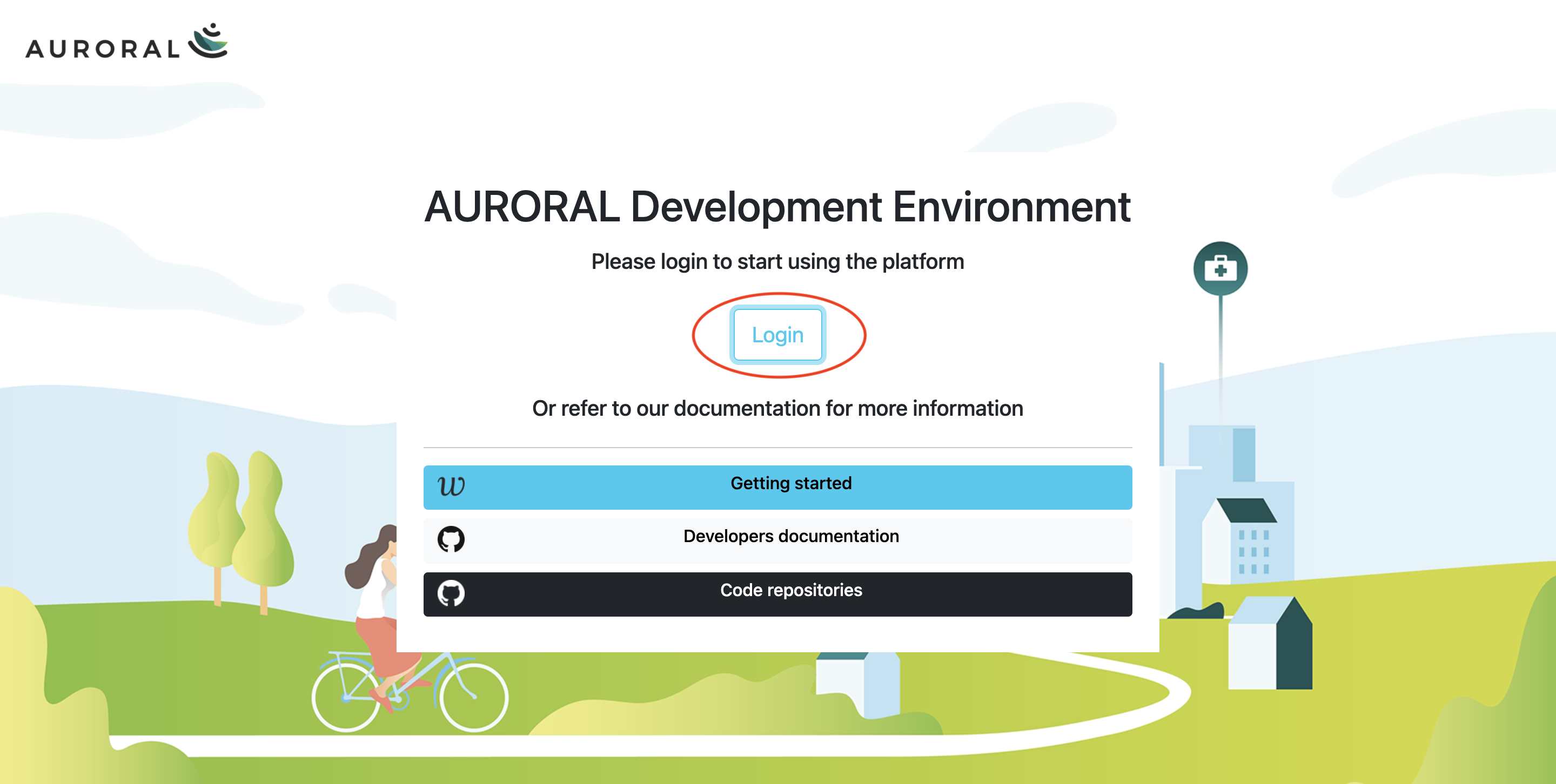
- Continue to 'Register new company'
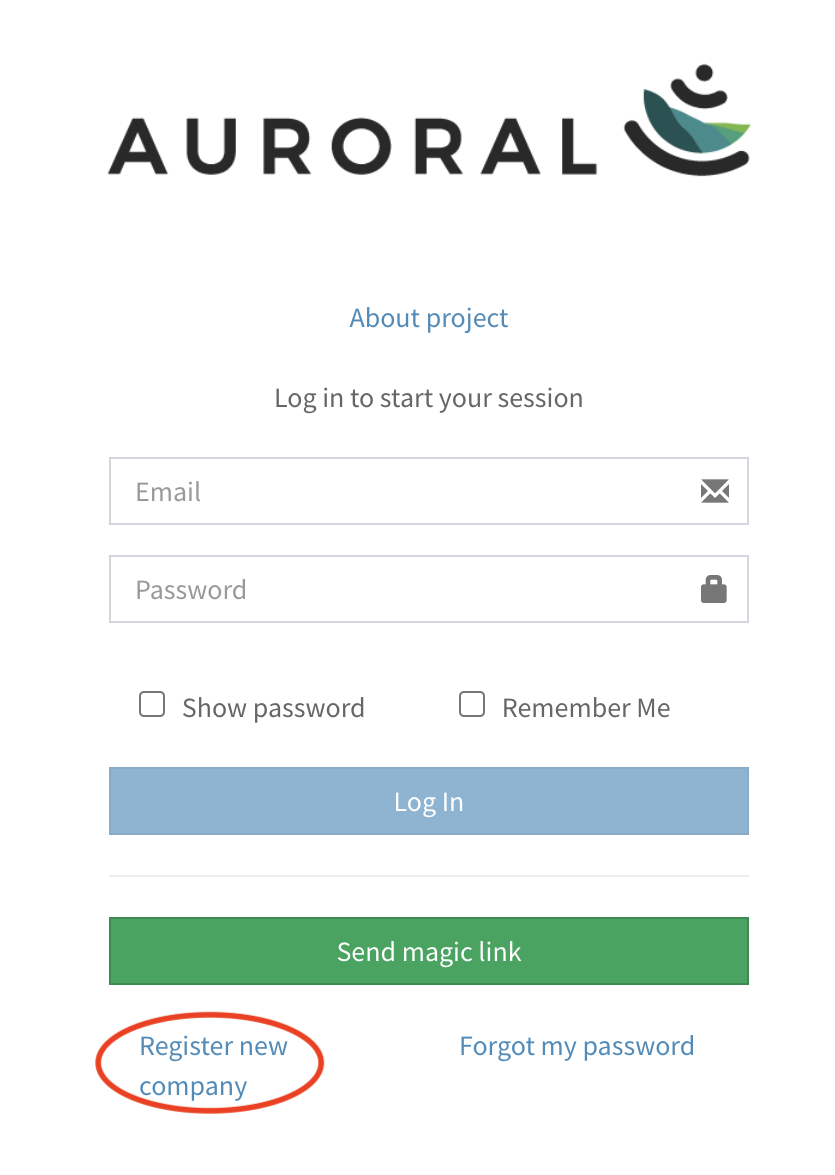
- Fill information about your account and organisation
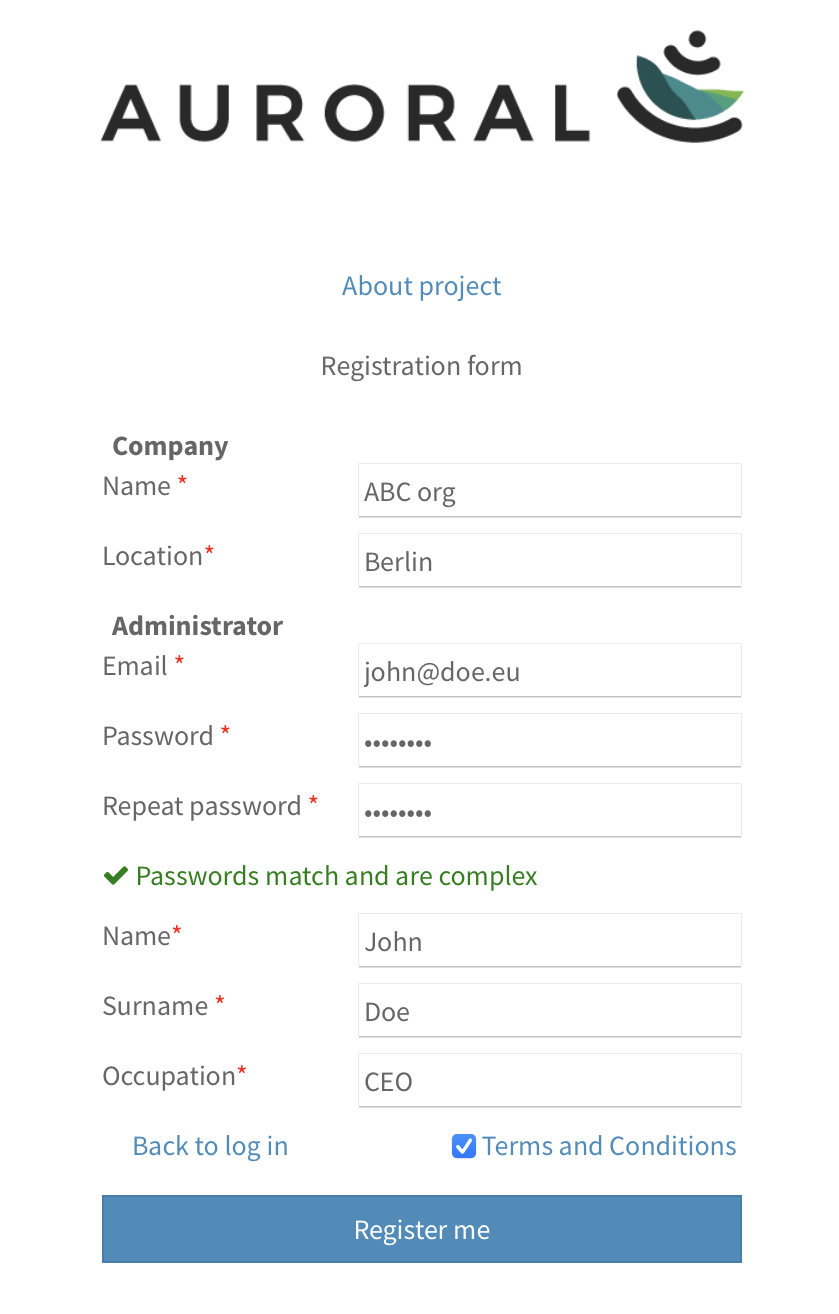
- Wait for confirmation mail. For now all registration requests are confirmed manually, so please be patient.
- When registration is confirmed, you will be notified via an email containing confirmation link. After confirmation you can login
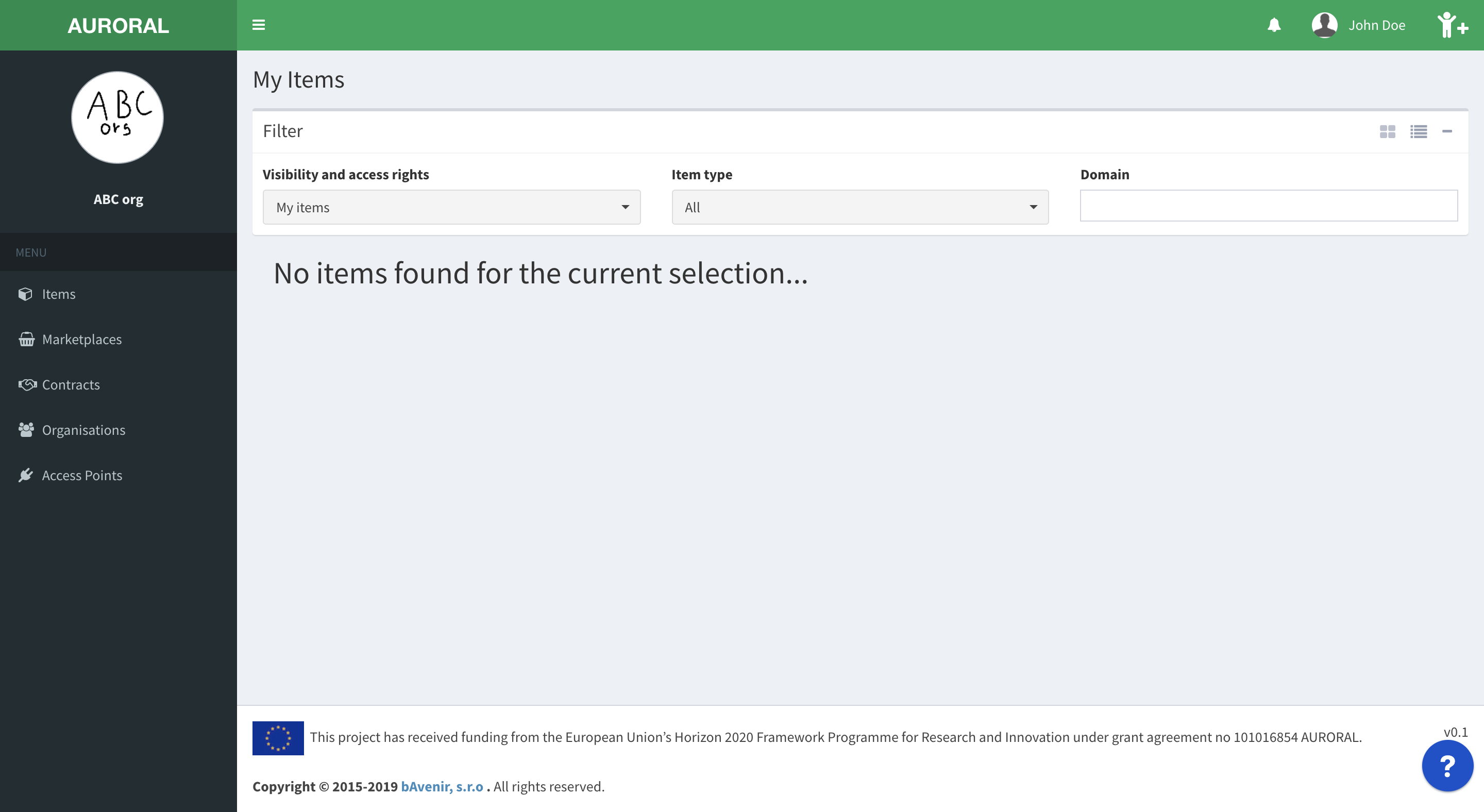
Congratulations, your company is now registered in Auroral platform.
Brought to you by the AURORAL community, keep posted! 💪